Filter Table Data Using Datepicker
This page shows you how to use the Datepicker widget to filter and view table data based on specific date ranges.
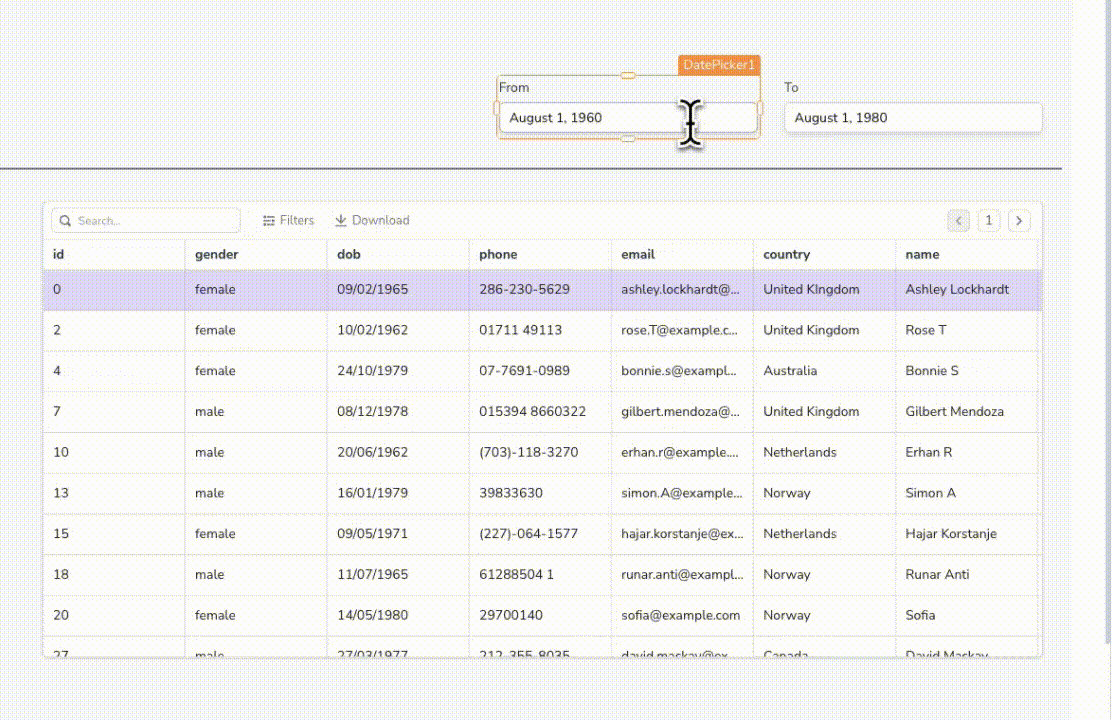
Prerequisites
- A Table widget connected to a query containing a date column.
- Two Datepicker widgets for selecting a date range.
Configure query
Follow these steps to filter data within the designated time frame:
- Create a query to fetch data from the datasource by using the reference properties of the Datepicker widget.
PostgreSQL Example: suppose you have a table in your database that contains user details, including their date of birth (DOB). You want to allow users to filter data for specific dates, such as retrieving data of users born between 01/01/1980 and 01/01/2010.
SELECT * FROM users WHERE dob > {{DatePicker1.selectedDate}} AND dob < {{DatePicker2.selectedDate}} ORDER BY id;
This SQL query retrieves all columns from the users table where the DOB is within the range specified. Additionally, you can use either the formattedDate or selectedDate reference property based on your preferred date formatting.
To configure queries for specific datasources, please refer to the datasource reference.
- Display the data by binding the query response to the Table data property of the Table widget:
Example:
{{fetchUserData.data}}
- For both Datepickers, configure the onDateSelected event to execute the filter query.
Whenever a user selects dates from Datepicker1 or Datepicker2, the table data automatically updates to reflect the data from the selected date range.
