GitHub OAuth
Appsmith allows you to integrate with GitHub OAuth, enabling end users to sign in to the Appsmith account using their GitHub authentication credentials.
Prerequisites
- A self-hosted Appsmith instance. See the installation guides for installing Appsmith.
- A GitHub account.
Register OAuth app on GitHub
To enable GitHub Sign in, log in to your GitHub Account and follow the steps below:
- In your profile drop-down, navigate to Settings > Developer Settings > OAuth Apps and click Register a new application to create and register a new OAuth App.
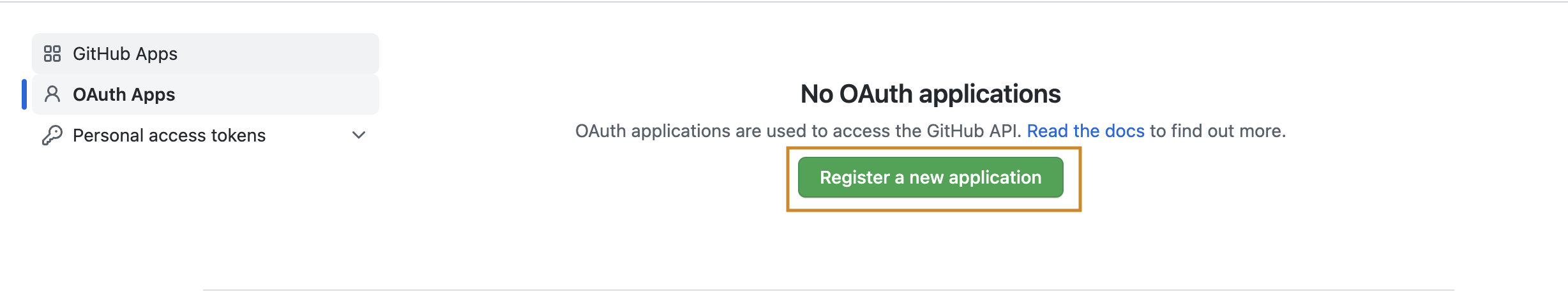
Configure the following OAuth Credentials for a web application:
Homepage URL: the domain on which you host Appsmith with HTTPS (Eg:
https://app.appsmith.com).Authorization Callback URL: append
/login/oauth2/code/githubto the Homepage URL (Eg:https://app.appsmith.com/login/oauth2/code/github).
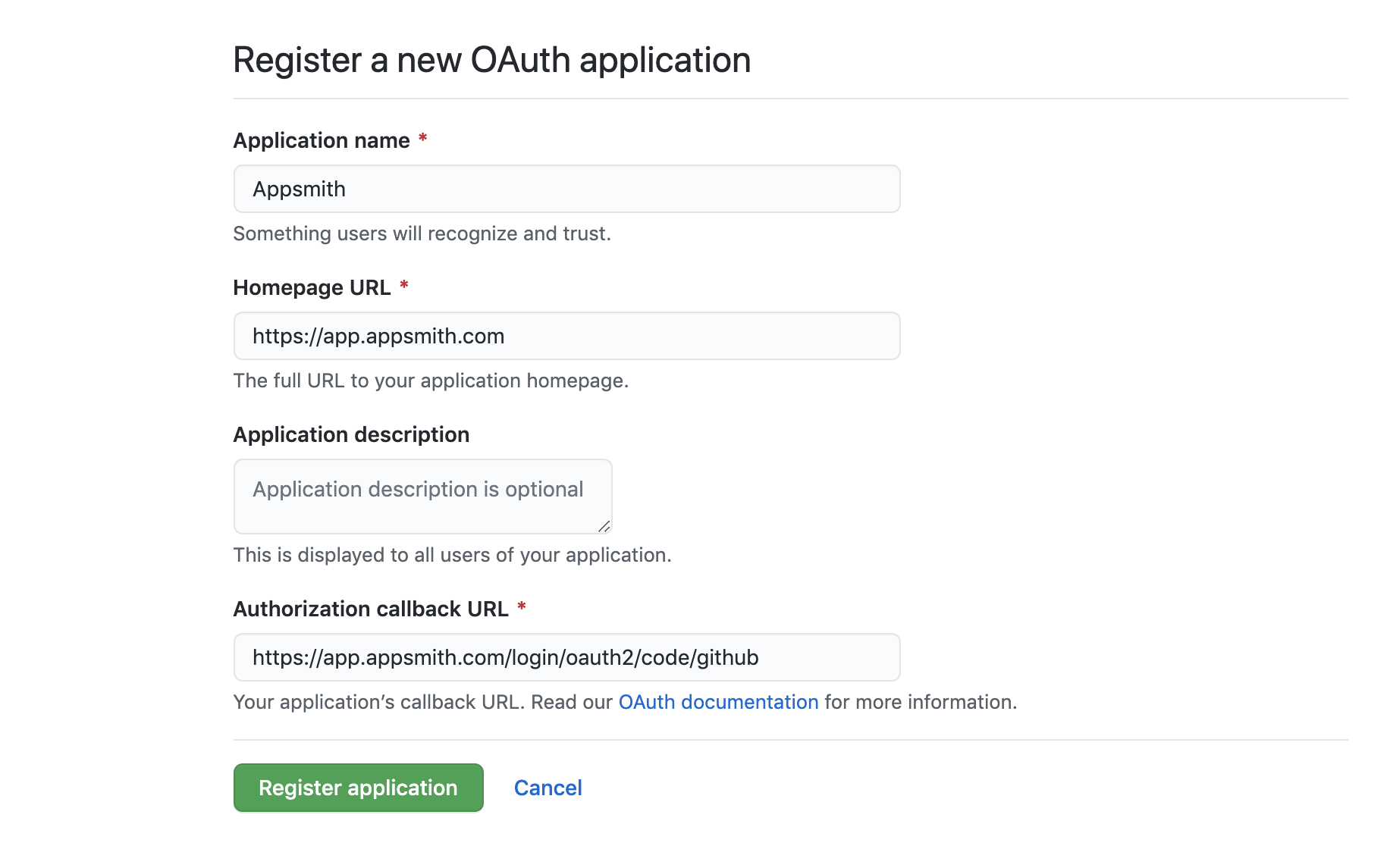
Configure Appsmith instance
Test the Client ID and Client Secret before disabling Form login on Appsmith. This ensures that users can access Appsmith with their GitHub credentials. To fix an invalid GitHub configuration, update the environment variables.
There are two ways to configure the self-hosted Appsmith instance -
- Admin Settings
- Environment Variables
Admin settings
Click Admin Settings > Authentication > Enable(GitHub). Add the Client ID and Client Secret. Click the Save & Restart button at the bottom of the page.
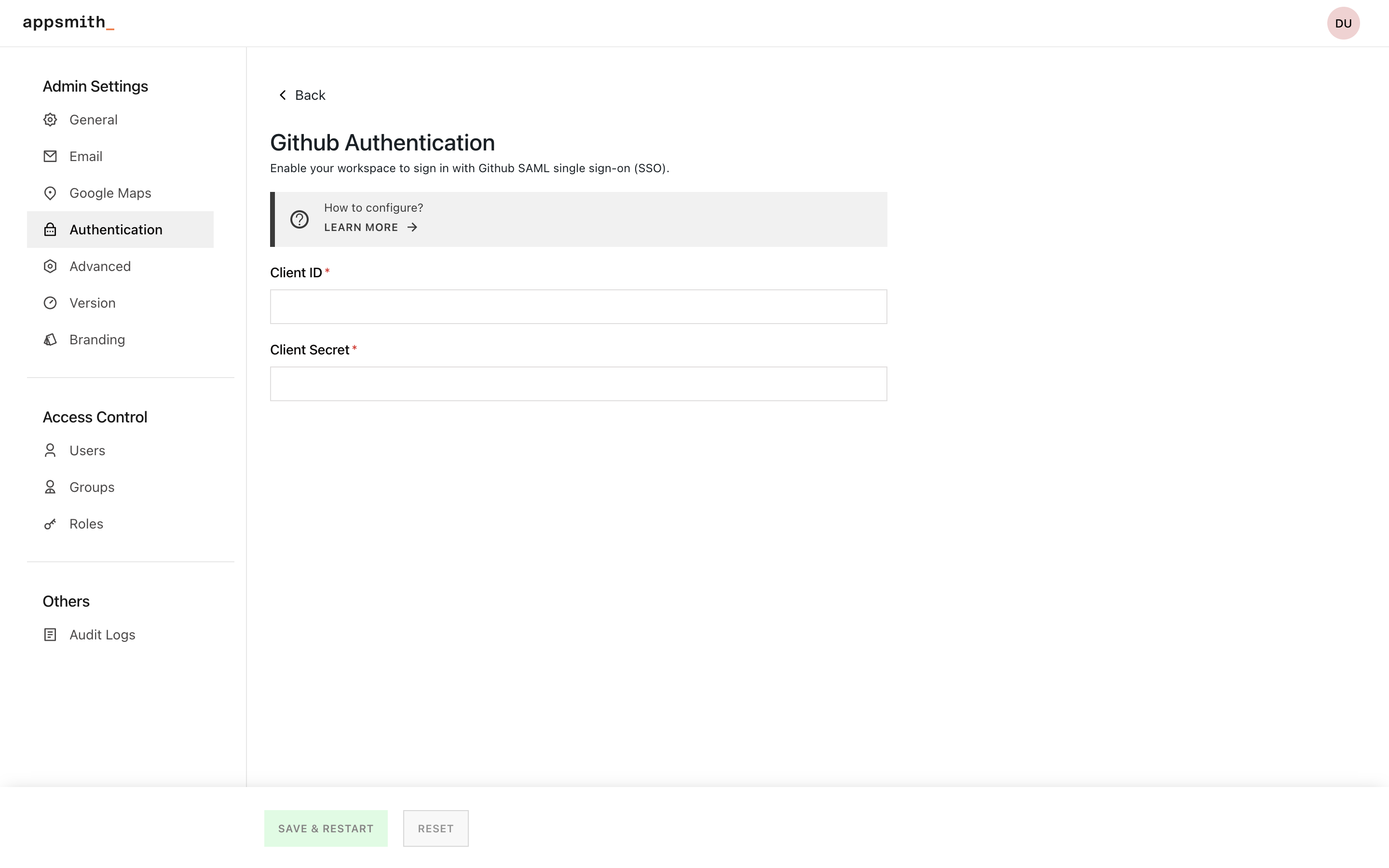
If you have set values using environment variables for your instance, those values take precedence over values specified in the Admin Settings UI.
Environment variables
Update the values for the following keys in the instance configuration file, for example, in the docker.env file for Docker installation (<PROJECT_ROOT>/stacks/configuration/) and in the values.yaml file for Kubernetes:
- Configure the
APPSMITH_OAUTH2_GITHUB_CLIENT_IDandAPPSMITH_OAUTH2_GITHUB_CLIENT_SECRETfields with the client ID and client secret generated in the preceding step. - Configure
APPSMITH_SIGNUP_ALLOWED_DOMAINSwith a second-level domain name (ex:abc.com), to only allow users with an email address from that domain name to log in (ex:john@abc.com). You can provide several domain names using a comma-separated list.# Example configuration in docker.env file
# ********* GitHub OAuth **********
APPSMITH_OAUTH2_GITHUB_CLIENT_ID=YOUR_GITHUB_CLIENT_ID
APPSMITH_OAUTH2_GITHUB_CLIENT_SECRET=YOUR_GITHUB_CLIENT_SECRET
APPSMITH_SIGNUP_ALLOWED_DOMAINS=exampledomain.com
# ****************************** - Restart the Appsmith instance.
After these steps, your Appsmith installation should now enable GitHub Login. If you are running appsmith behind an ELB / Proxy, please update the Nginx configuration.
